YouTube Video Player Examples
A collection of YouTube video player examples showcasing different configurations and styling options.
Custom Thumbnail
Player with a custom thumbnail image instead of the default YouTube thumbnail.

Me at the zoo - First YouTube Video
Custom Styling
Player with custom styling classes for different elements.

Despacito - Luis Fonsi ft. Daddy Yankee
Multiple Players
A grid of multiple video players with different content.
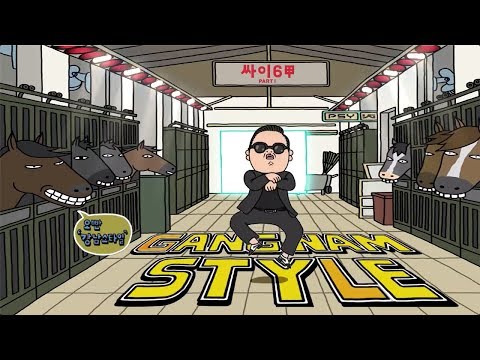
PSY - GANGNAM STYLE

Queen – Bohemian Rhapsody

Smash Mouth - All Star

Nirvana - Smells Like Teen Spirit

a-ha - Take On Me

Happy - Pharrell Williams
Different Sizes
Players in different container sizes to show responsive behavior.
Small (300px)
![Nyan Cat [original]](https://i.ytimg.com/vi/2yJgwwDcgV8/hqdefault.jpg)
Nyan Cat [original]
Medium (500px)

RickRoll'D
Large (800px)

Darude - Sandstorm
Different URL Formats
The player can handle different YouTube URL formats automatically.
Video ID: "dQw4w9WgXcQ"
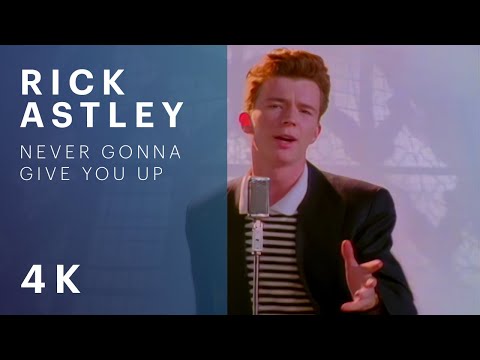
Using Video ID
Full URL: "https://www.youtube.com/watch?v=dQw4w9WgXcQ"
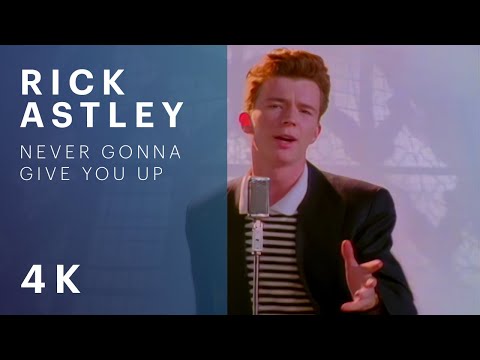
Using Full YouTube URL
Short URL: "https://youtu.be/dQw4w9WgXcQ"
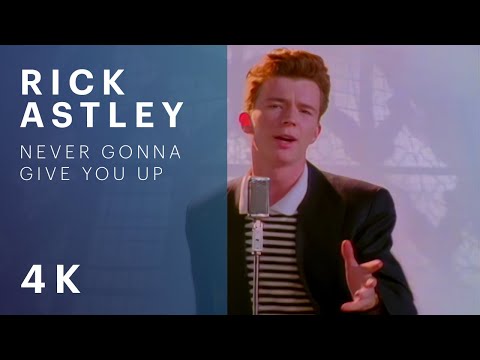
Using Short YouTube URL
Features
✨ Key Features
- • Expandable full-screen mode
- • Custom thumbnails support
- • Smooth animations with Framer Motion
- • Keyboard shortcuts (ESC to close)
- • Responsive design
- • Accessible controls
- • Multiple URL format support
🎨 Customization
- • Fully customizable styling
- • Custom play button designs
- • Thumbnail overlay effects
- • Control button positioning
- • Container and backdrop styling
- • Title and text customization
Installation
pnpm dlx shadcn@latest add https://cult-ui.com/r/youtube-video-player.json
Usage
export default function Example() {
return (
<YouTubePlayer
videoId="dQw4w9WgXcQ"
title="Never Gonna Give You Up - Rick Astley"
/>
)
}Props
| Prop | Type | Default | Description |
|---|---|---|---|
| videoId | string | - | YouTube video ID or full URL |
| title | string | - | Video title displayed on thumbnail |
| defaultExpanded | boolean | false | Start in expanded modal view |
| customThumbnail | string | - | Custom thumbnail image URL |
| className | string | - | Additional CSS classes for container |
| containerClassName | string | - | CSS classes for video container |
| expandedClassName | string | - | CSS classes for expanded modal view |
| thumbnailClassName | string | - | CSS classes for thumbnail container |
| thumbnailImageClassName | string | - | CSS classes for thumbnail image |
| playButtonClassName | string | - | CSS classes for play button |
| playIconClassName | string | - | CSS classes for play icon |
| titleClassName | string | - | CSS classes for video title |
| controlsClassName | string | - | CSS classes for controls container |
| expandButtonClassName | string | - | CSS classes for expand/minimize button |
| backdropClassName | string | - | CSS classes for modal backdrop |
| playerClassName | string | - | CSS classes for player container |
Examples
Basic Player
<YouTubePlayer
videoId="dQw4w9WgXcQ"
title="Never Gonna Give You Up - Rick Astley"
/>With Custom Thumbnail
<YouTubePlayer
videoId="jNQXAC9IVRw"
title="Me at the zoo - First YouTube Video"
customThumbnail="https://images.unsplash.com/photo-1611162617474-5b21e879e113?w=800&h=450&fit=crop&crop=center"
/>Default Expanded
<YouTubePlayer
videoId="ScMzIvxBSi4"
title="The Evolution of Dance"
defaultExpanded={true}
/>Custom Styling
<YouTubePlayer
videoId="kJQP7kiw5Fk"
title="Despacito - Luis Fonsi ft. Daddy Yankee"
containerClassName="border-2 border-primary rounded-2xl shadow-2xl"
thumbnailImageClassName="opacity-90 saturate-150"
playButtonClassName="bg-primary/20 border-primary hover:bg-primary/30"
playIconClassName="text-primary fill-primary"
titleClassName="text-primary font-bold"
controlsClassName="right-4 top-4"
expandButtonClassName="bg-primary/20 hover:bg-primary/30 border-primary"
/>Multiple Players Grid
<div className="grid grid-cols-1 md:grid-cols-2 lg:grid-cols-3 gap-6">
<YouTubePlayer
videoId="9bZkp7q19f0"
title="PSY - GANGNAM STYLE"
className="w-full"
/>
<YouTubePlayer
videoId="fJ9rUzIMcZQ"
title="Queen – Bohemian Rhapsody"
className="w-full"
/>
<YouTubePlayer
videoId="L_jWHffIx5E"
title="Smash Mouth - All Star"
className="w-full"
/>
</div>URL Format Support
The component automatically handles different YouTube URL formats:
// Video ID
<YouTubePlayer videoId="dQw4w9WgXcQ" />
// Full YouTube URL
<YouTubePlayer videoId="https://www.youtube.com/watch?v=dQw4w9WgXcQ" />
// Short URL
<YouTubePlayer videoId="https://youtu.be/dQw4w9WgXcQ" />Advanced Usage
With All Customization Options
export default function AdvancedPlayer() {
return (
<div className="max-w-4xl mx-auto p-8">
<YouTubePlayer
videoId="dQw4w9WgXcQ"
title="Custom Styled Player"
customThumbnail="/custom-thumbnail.jpg"
defaultExpanded={false}
// Container styling
className="mb-8"
containerClassName="border-2 border-gradient rounded-xl overflow-hidden shadow-lg"
expandedClassName="border-none shadow-2xl"
// Thumbnail styling
thumbnailClassName="bg-gradient-to-br from-blue-500/20 to-purple-500/20"
thumbnailImageClassName="opacity-80 transition-opacity hover:opacity-100"
// Play button styling
playButtonClassName="bg-white/90 hover:bg-white border-2 border-blue-500 shadow-lg"
playIconClassName="text-blue-500 fill-blue-500"
// Title styling
titleClassName="text-white font-bold text-lg drop-shadow-lg"
// Controls styling
controlsClassName="right-3 top-3"
expandButtonClassName="bg-black/50 hover:bg-black/70 border border-white/20"
// Modal styling
backdropClassName="bg-black/60 backdrop-blur-md"
playerClassName="bg-black rounded-lg"
/>
</div>
)
}Component Architecture
The YouTube Player consists of two main sub-components:
YouTubePlayer (Main Component)
The primary component that handles the video player logic, state management, and rendering. It includes:
- Thumbnail display with custom image support
- Play button with customizable styling
- Expandable modal functionality
- URL parsing for different YouTube formats
- Keyboard shortcuts (ESC to close modal)
YouTubePlayerControls
A separate component for the expand/minimize controls that can be used independently:
<YouTubePlayerControls
videoId="unique-id"
expanded={false}
playing={false}
isHovered={true}
onToggleExpand={() => {}}
controlsClassName="custom-controls"
expandButtonClassName="custom-expand-btn"
/>Features
Core Features
- Expandable Modal: Full-screen modal view with smooth animations
- Custom Thumbnails: Support for custom thumbnail images
- URL Flexibility: Handles video IDs, full URLs, and short URLs
- Responsive Design: Works seamlessly across all device sizes
- Keyboard Navigation: ESC key closes expanded view
User Experience
- Smooth Animations: Powered by Framer Motion for fluid transitions
- Hover Effects: Interactive controls that appear on hover
- Loading States: Graceful handling of video loading
- Accessibility: ARIA labels and keyboard support
Customization
- Extensive Styling: 12+ className props for complete customization
- Flexible Layout: Works in grids, cards, and custom containers
- Theme Integration: Follows your design system colors and spacing
- Component Composition: Sub-components can be used independently
Accessibility
The YouTube Player includes comprehensive accessibility features:
- ARIA Labels: Proper labeling for screen readers
- Keyboard Navigation: Full keyboard support including ESC to close
- Focus Management: Proper focus handling in modal states
- Semantic HTML: Uses appropriate HTML elements and structure
- High Contrast: Respects system preferences for reduced motion
Browser Support
- Modern browsers with ES2018+ support
- Requires JavaScript enabled for video playback
- Falls back gracefully when YouTube embed is blocked
- Mobile-first responsive design
Performance
- Lazy Loading: Videos only load when play button is clicked
- Optimized Animations: GPU-accelerated transforms with Framer Motion
- Efficient Re-renders: Minimal state updates and memoization
- Lightweight Bundle: Only includes necessary dependencies